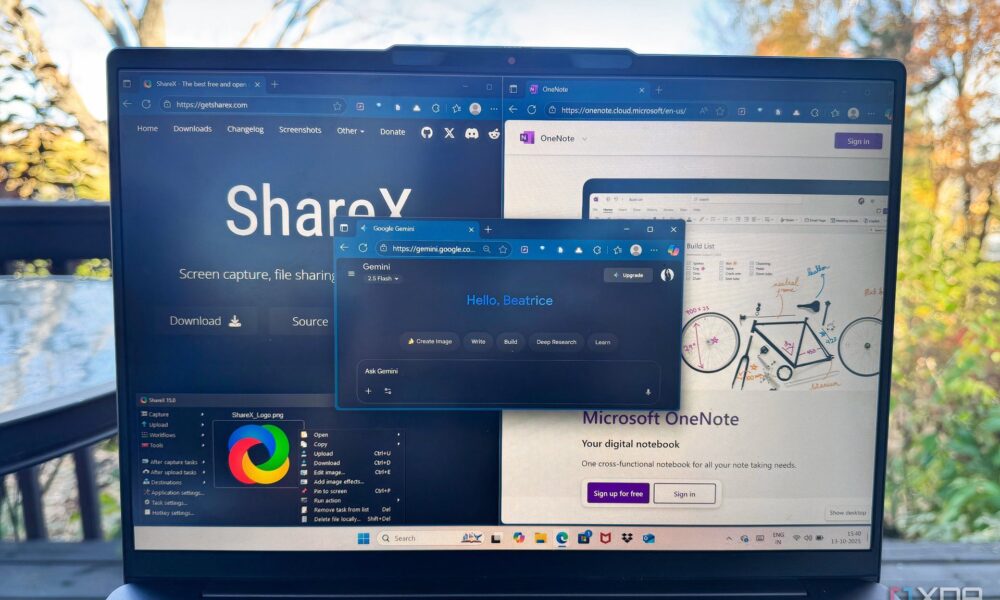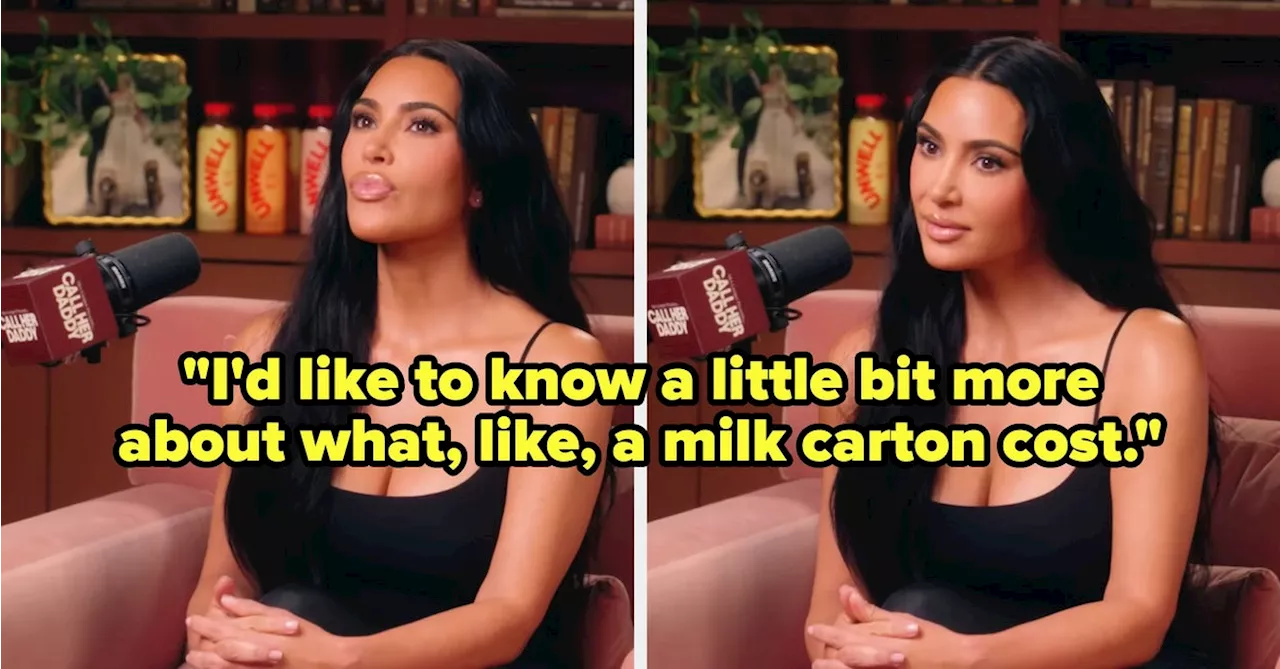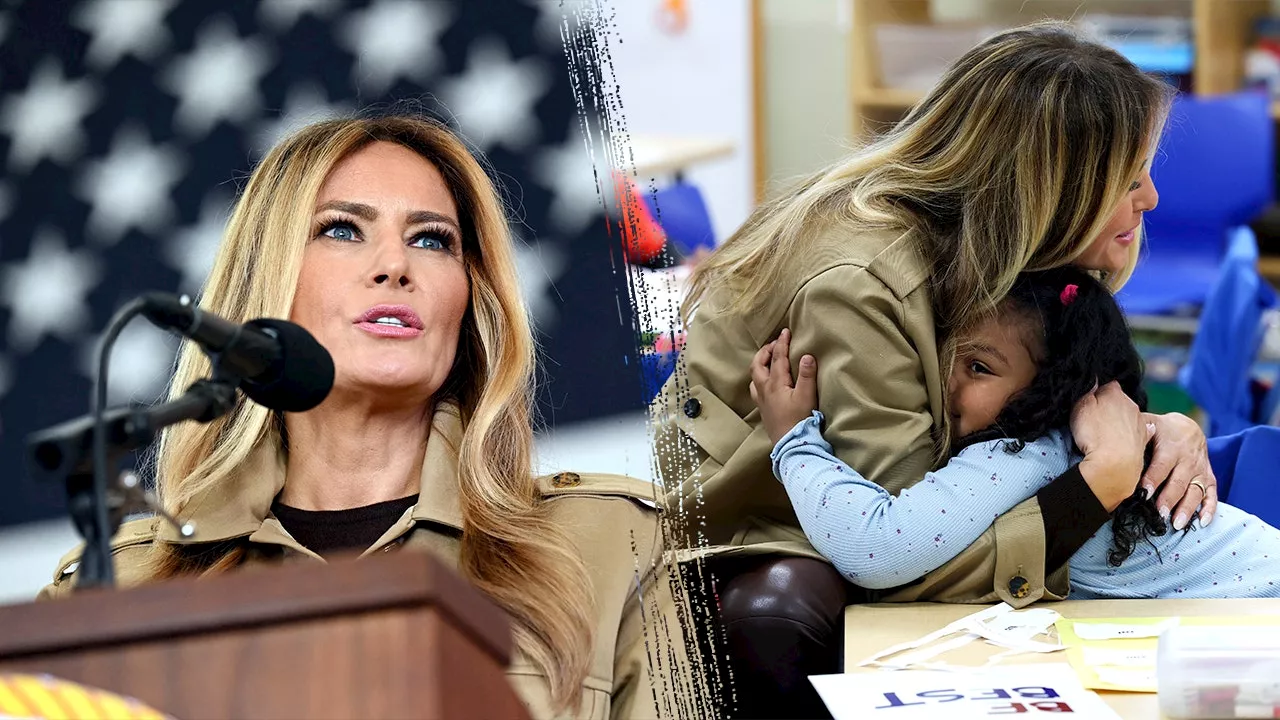UPDATE: A groundbreaking method for organizing and retrieving screenshots has just been revealed, transforming chaotic digital clutter into a powerful knowledge base. This innovative system, utilizing tools like ShareX, Microsoft OneNote, and Google Gemini, promises to elevate productivity for countless users struggling with information overload.
Screenshots are ubiquitous—used to capture everything from Twitter threads to error messages. Yet, many users find their screenshots lost in a sea of identical filenames. Until now, the lack of a coherent organizational system has rendered these valuable images nearly useless. Experts now confirm that with the right tools and techniques, screenshots can transcend their limitations and become a vital resource for information management.
The first step in this transformative process is replacing default screenshot tools with smarter options like ShareX. This free, open-source tool allows users to customize filenames, automatically save screenshots to designated folders, and even implement OCR at the moment of capture. For example, instead of a generic filename like “Screenshot_123.png,” ShareX can generate descriptive filenames such as “20231015_143500_Chrome.png.” This change alone can drastically cut down on time wasted searching for specific images.
For Mac users, CleanShot X offers similar capabilities, while Flameshot serves Linux users. The focus is not just on the tools but on creating a capture system that adds context automatically, ensuring users can find what they need when they need it.
Next, the power of OCR technology comes into play. With Microsoft OneNote, any screenshot dropped into the app is instantly indexed, making all visible text searchable. This means that a screenshot of an error message or a pricing chart can be quickly retrieved using simple search terms. Notion offers similar functionality, allowing users to embed screenshots in databases, tag them, and search through all stored images effortlessly.
The innovative integration of Google Gemini elevates this system further. Users can upload screenshots and ask specific questions about the content, receiving contextual answers that highlight design principles or summarize key points. This capability is especially beneficial for those in creative fields who need to analyze design patterns or extract actionable insights from visual data.
To implement this system, users can follow a straightforward workflow:
1. Install ShareX and set it up to save screenshots with descriptive filenames.
2. Create a dedicated folder synced with cloud storage.
3. Use OneNote to create a “Screenshot Archive” organized by month.
This minimal setup allows for efficient capture and instant organization. Users can quickly screenshot relevant information, let ShareX handle the rest, and rely on OneNote’s background OCR to ensure everything is searchable.
The emotional impact of this system is significant. Many people feel overwhelmed by disorganized digital files, leading to frustration and decreased productivity. By transforming screenshots into searchable notes, users regain control over their information, making it easier to retrieve valuable insights when needed.
This new method not only streamlines the way individuals manage their digital assets but also respects how people naturally think and work. It removes barriers to organization, allowing for a more intuitive approach to information retrieval.
As this system gains traction, experts encourage users to share their experiences and insights. The potential for improved productivity and reduced frustration is immense, making it essential for anyone dealing with digital clutter to explore this innovative solution.
What’s next? Users are encouraged to dive into this new organizational method and share their results. As more individuals adopt this approach, the conversation around effective digital note-taking and information management will continue to grow.
Don’t miss out on this game-changing strategy—start transforming your screenshots into a reliable knowledge base today!