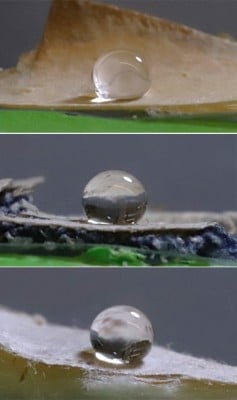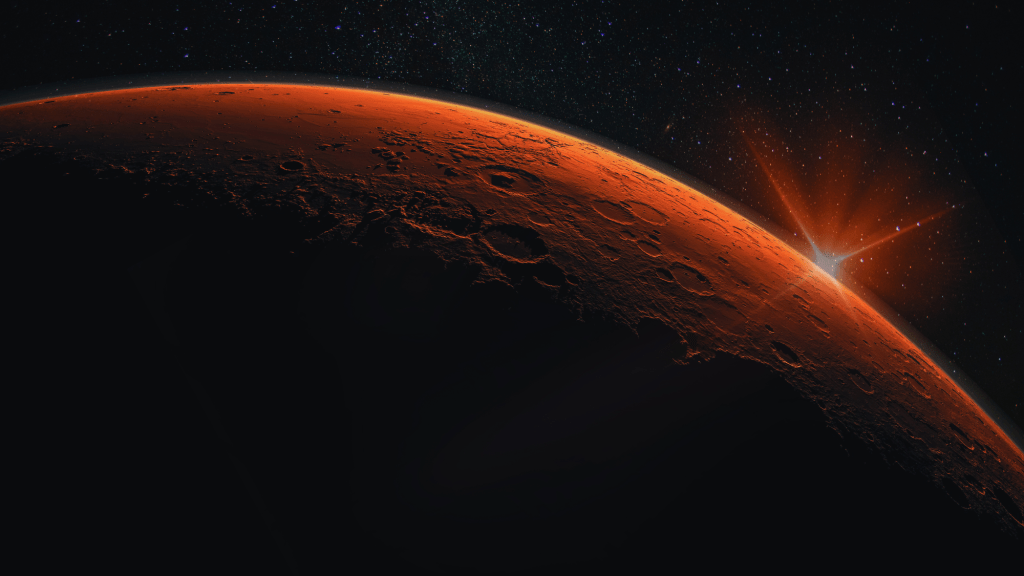The Danish government is considering a ban on social media use for children under the age of 15, a move prompted by growing concerns over the psychological effects of social media on young minds. Psychotherapist Thomas Kersting recently discussed this initiative on the program Fox & Friends Weekend, highlighting the minefield social media can present for users, particularly minors.
As social media continues to evolve, users often find themselves at risk. Oversharing, unsolicited friend requests from strangers, and scams are prevalent issues. Nevertheless, there are straightforward ways to enhance online safety without sacrificing the enjoyment of social media. By implementing a few smart settings and habits, users can engage safely.
Essential Safety Tips for Social Media Users
Here are five practical tips to help protect your online privacy:
1. **Turn Off Location Sharing**
Many applications automatically attach location data to posts, which can expose personal routines or even home addresses to strangers. To disable location sharing on various devices:
– **iPhone**:
– Go to Settings.
– Tap Privacy & Security.
– Select Location Services and choose the app. Set it to “Never” or “While Using the App.”
– **Android**:
– Access Settings.
– Tap Location and then App permissions. Select the app and toggle location off or choose “Don’t allow.”
Ensuring that location services are turned off—especially for camera and social media apps—can significantly reduce risks.
2. **Use a Private Account**
A private account ensures that only approved individuals can view your posts and photos, much like locking your front door. Here’s how to set your account to private on popular platforms:
– **Facebook**:
– Navigate to Settings & Privacy, then Settings.
– Find the Audience & Visibility section, select Posts, and set “Who can see your future posts?” to Friends.
– **Instagram**:
– Tap your profile, select the menu, then Account Privacy, and toggle on Private account.
3. **Report Suspicious Accounts**
Fake profiles are rampant on social media, posing risks from impersonation to scams. Reporting these accounts is crucial for user safety. Each platform has its method for reporting:
– **Facebook**:
– Go to the impersonating profile, tap the three-dot menu, select Find support or report profile, and follow the prompts.
– **Instagram**:
– Visit the profile, tap the three-dot menu, select Report, and choose a reason.
4. **Enable Two-Factor Authentication (2FA)**
Two-factor authentication provides an additional layer of security, making it more challenging for unauthorized users to access your account even if they have your password. To set up 2FA:
– **Facebook**:
– Open Settings & Privacy, then Settings.
– Under Accounts Center, click Password and Security, and select Two-factor authentication to set it up.
– **Instagram**:
– Open your profile, go to Settings, and follow similar steps as Facebook to enable 2FA.
5. **Check Your Photos Before Posting**
Photos can inadvertently reveal sensitive information, such as house numbers or car license plates. Before sharing images, consider the following:
– Crop or blur backgrounds that may disclose personal details.
– Avoid posting in real-time, especially while traveling.
– Review old posts for unintended disclosures of private information.
Managing Your Digital Footprint
It’s crucial to keep personal information private. Each time users post, they inadvertently leave clues about their lives, which can be exploited by scammers. Reducing the amount of information available online makes it harder for fraudsters to create convincing impersonations.
Using a personal data removal service can significantly decrease the risk of identity theft by scrubbing personal details from people-search sites. These services actively monitor and eliminate information from hundreds of platforms, providing peace of mind.
Staying safe on social media involves taking proactive steps rather than abandoning accounts entirely. By disabling location sharing, utilizing private accounts, reporting suspicious activity, enabling two-factor authentication, and checking posts for sensitive content, users can navigate social media platforms with greater confidence.
For additional resources and tips, visit CyberGuy.com for insights on securing your online presence.