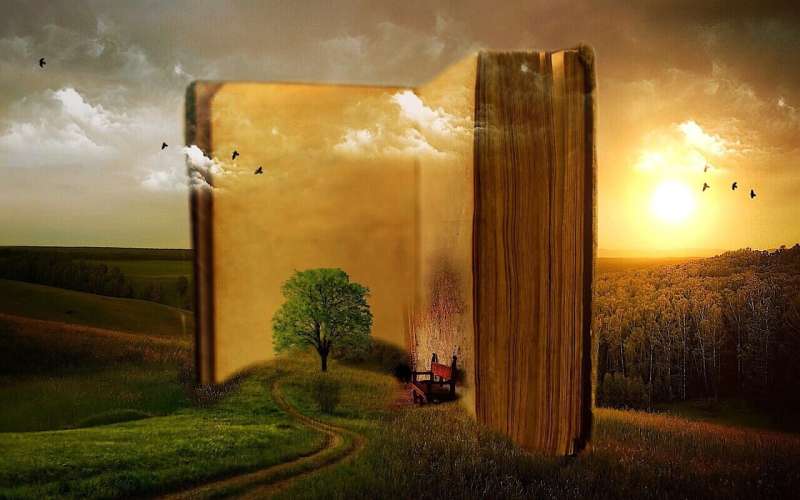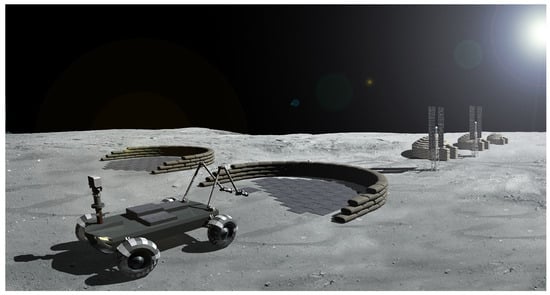Google’s NotebookLM has sparked confusion among users, with many mistakenly labeling it as a traditional note-taking application. While NotebookLM serves as a versatile tool for research and organization, it fundamentally differs from dedicated note-taking apps, which offer structured environments for capturing and organizing thoughts.
At its core, NotebookLM is designed as an AI research tool that aids users in processing and understanding information they have gathered. Instead of presenting a blank page for note-taking, it requires users to upload sources and then facilitates interaction with that material. Users can convert uploaded content into engaging podcasts, explanatory videos, or mind maps, but the essential step of gathering information must occur before utilizing NotebookLM.
Understanding NotebookLM’s Design Limitations
The primary distinction between NotebookLM and traditional note-taking applications lies in their organizational capabilities. Note-taking apps typically feature systems for categorizing and retrieving information over time, using folders, tags, and notebooks. In contrast, NotebookLM lacks these essential features. Users must create a new notebook for each project, which serves as the only means of organization within the tool. This method can quickly become cumbersome, as there are no options for tagging or linking content across notebooks.
For example, a user managing multiple courses may end up with separate notebooks for each subject, complicating the process of tracking related materials. The absence of sub-folders means that the organization of notes relies heavily on the user’s manual input. As noted in an article published in April 2023, this limitation can lead to a chaotic experience when trying to manage various notebooks.
Possible Workarounds for Users
Despite its limitations, users can devise a workflow that incorporates NotebookLM for note-taking purposes. A Computer Science student, for instance, might create separate notebooks for each course and upload relevant lecture slides. They could then use the Notes feature to jot down thoughts and ideas, but this would not replicate the seamless experience offered by traditional note-taking apps like Notion or Evernote.
NotebookLM allows for up to 1,000 notes per notebook, providing ample space for users to expand on their ideas. Basic formatting options like bold, italics, bullet points, and numbered lists are available, but these functionalities remain limited compared to full-fledged note-taking applications.
Many users, including those who contribute to XDA, recommend pairing NotebookLM with a dedicated note-taking app to maximize efficiency. By integrating NotebookLM’s research capabilities with the organizational strengths of apps such as Notion, Google Keep, or Apple Notes, individuals can achieve a balanced workflow that leverages the strengths of both platforms.
In conclusion, while NotebookLM is a powerful tool for research and information processing, it does not fulfill the role of a traditional note-taking app. Users should approach it as an add-on to their existing note-taking processes, ensuring that they derive the maximum benefit from both systems.