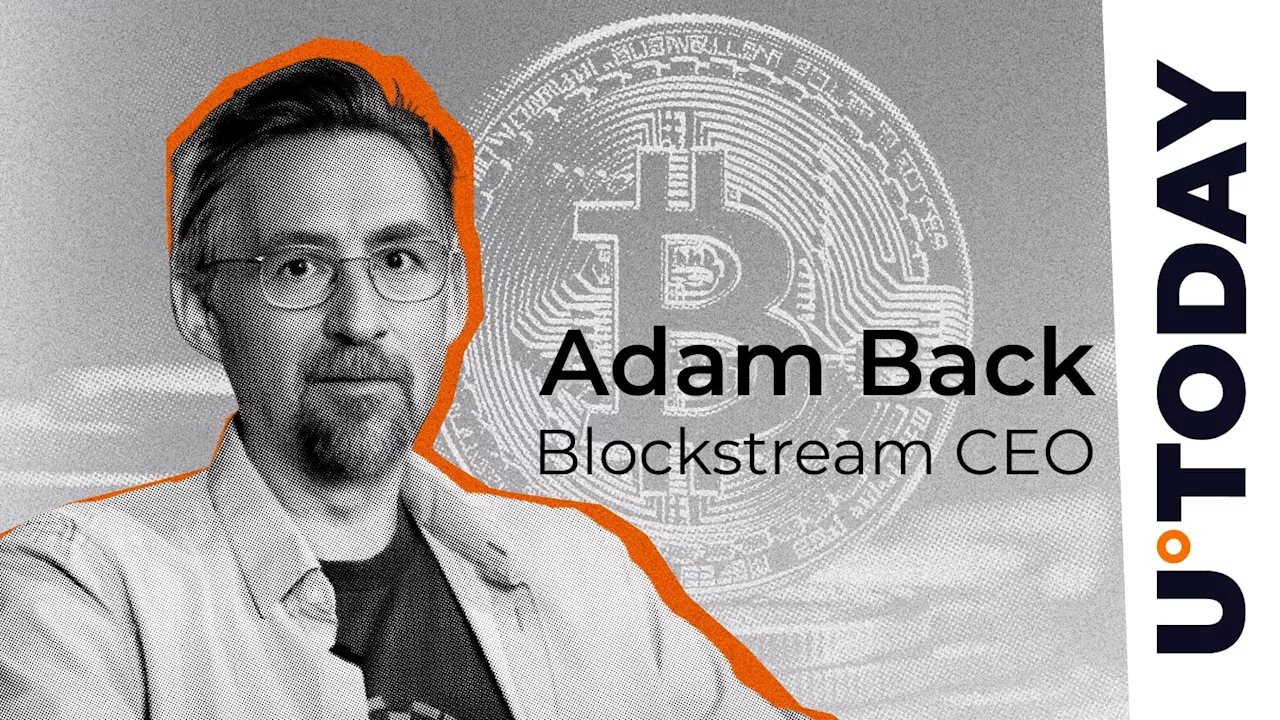URGENT UPDATE: Essential tech tricks from the past are making a comeback, and you need to know them RIGHT NOW! As technology continues to evolve, several classic methods still provide effective solutions for troubleshooting and enhancing productivity.
In a world where tech issues can arise at any moment, knowing how to quickly fix problems or streamline your workflow is crucial. These six time-tested hacks can save you from headaches today, especially for users of Windows 11, macOS, and Linux.
1. Command Prompt: Your Go-To Fixer
Many users overlook the power of the Command Prompt. Despite being a legacy feature since the MS-DOS era, it remains a reliable tool to troubleshoot common issues. You can easily configure your IP address, run scans, and flush DNS records using simple text commands.
PowerShell is another option, offering advanced scripting capabilities. However, for straightforward tasks, Command Prompt remains a quick and effective choice. Whether you’re on Windows or Linux, mastering these command-line tools can greatly enhance your technical repertoire.
2. Paste Without Formatting
Ever hated carrying over unwanted formatting when pasting? Use Ctrl + Shift + V for a clean, unformatted paste in most applications. This keyboard shortcut works across Windows and Linux, while macOS users can opt for Cmd + Shift + V. This simple trick can save valuable time when editing documents or transferring data.
3. Lock Your Computer Instantly
Need to step away from your desk? Lock your computer quickly by pressing Windows + L on Windows systems. For macOS users, hitting Cmd + Ctrl + Q brings up the lock screen without logging out. This is especially important for those handling sensitive information.
4. Scroll Like a Pro
Did you know the space bar can scroll pages? Use it to move down one screen-length at a time. Press Shift + Space to scroll back up. Just be cautious not to click into text boxes, as this will add spaces instead of scrolling.
5. Task Manager Access Made Easy
Need to close unresponsive programs? The Task Manager is your best friend. While you can access it via Ctrl + Alt + Del, a quicker method is Ctrl + Shift + Esc, which opens the Task Manager directly. This critical tool can help you regain control over your PC’s performance.
6. The Golden Rule: Reboot
Remember, the classic IT advice of “turn it off and on again” still holds true. A full shutdown can resolve numerous issues. While quick restarts are convenient, a complete power cycle often proves more effective. This age-old tip is vital for all tech users, regardless of their experience level.
“These tips are timeless. No matter how advanced technology gets, some basic tricks remain essential,” a tech expert stated.
These tricks are not only practical but also vital for anyone looking to navigate today’s complex tech landscape efficiently. As technology evolves, these foundational skills will continue to be relevant, proving that sometimes, the old ways are the best.
ACT NOW: Incorporate these hacks into your daily routine to enhance your productivity and troubleshoot issues effectively. Stay connected for more urgent tech updates!